|
|
|
Building
Essential in 4 Dimensions
Version
1.00
|
U Win Aung
Cho |
|
B.E. Civil. |
|
M.Civ.Eng. |
|
Blk.
No.6/ Room 002 |
|
Station Road Aye-yeik-Mon |
|
Estate (1) |
|
|
Sample Screen Shots of BE4D Application.
At Z direction grid level, columns will be seen and grid
label, line and dimension of grid spacing are also included.
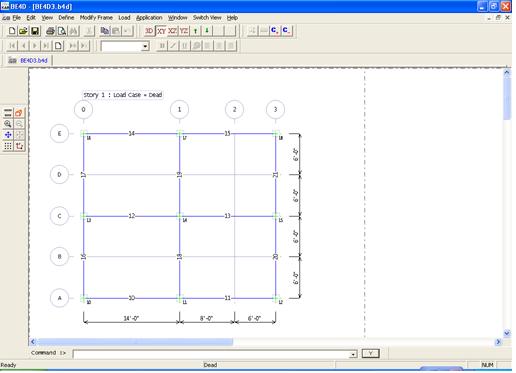
Figure 1 Plan View
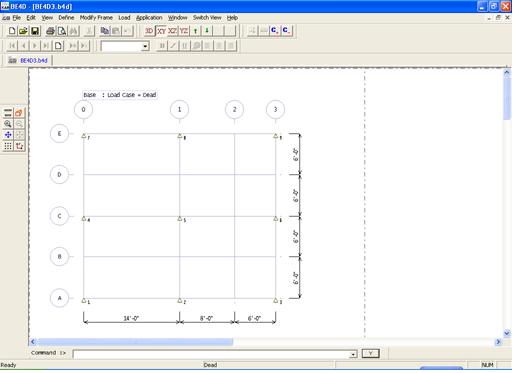
Figure 2 Plan View at Base
Columns and Beams are differently visible with color and
grid label, line and dimension of grid spacing are also shown.
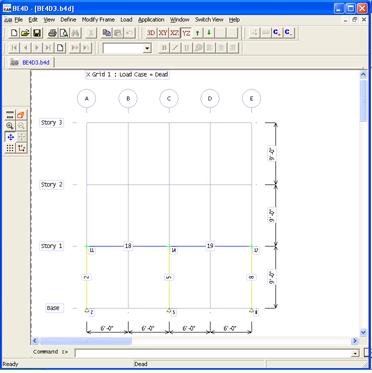
Figure 3 Elevation View at 1
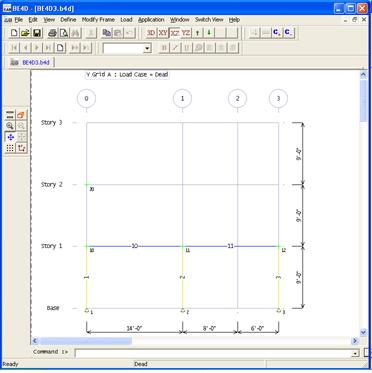
Figure 4 Elevation View at A
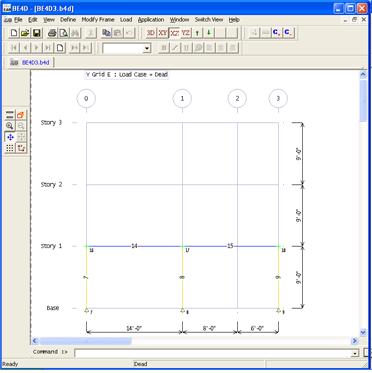
Figure 5 Elevation View at E
Isometric views and Perspective views are implemented.
View point and camera position can be arbitrarily changed.
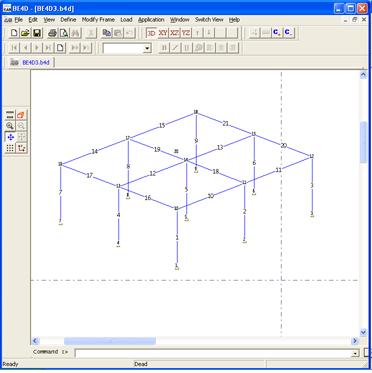
Figure 6 Iso-View
Input data and output data can be seen in table view.
Table can be copied onto clip-board and copied data can be pasted on common
applications such as notepad, M.S. word and excel.
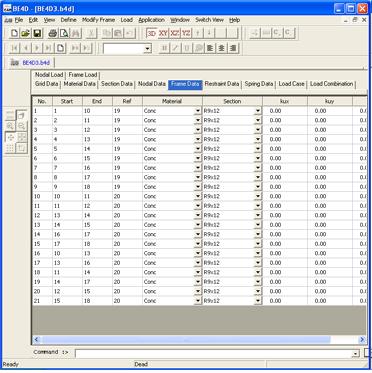
Figure 7 Table View for Member Detail

Figure 8 Table View for Grid
Nice dialog design enhances to ease data input.
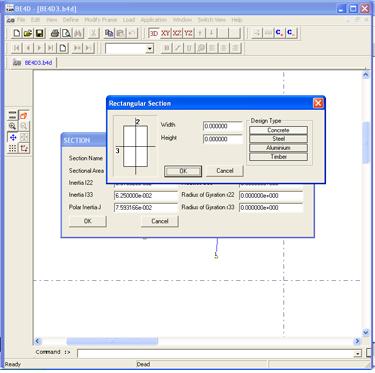
Figure 9 Dialog Sample for Section
Selected elements (nodes and frames) can be repeatedly
modified to meet user needs and several trials are allowed unlimitedly.
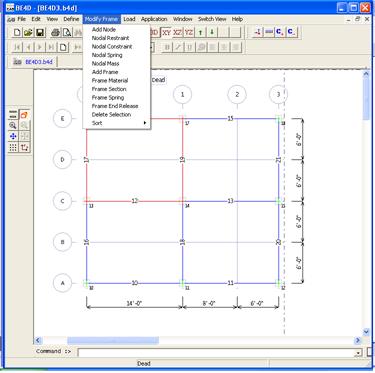
Figure 10 Menu for Member Assignments
Built-in BASIC interpreter supplies numerous commands and
functions for model creation and modification.
Sample Program 10 addnode 0,0 20 addnode 14,0 30 addnode 28,0 40 addres 1 1 2 3 50 addres 2 1 2 3 60 addres 3 1 2 3 130 addframe 1,2 140 addframe 2,3 150 addmat
3122*144,1500*144,0.15,0.15/32.2 160 b=0.75 170 d=0.75 180 addsec
b*d,b*d^3/12,d*b^3/12,b*d*(b^2+d^2)/12
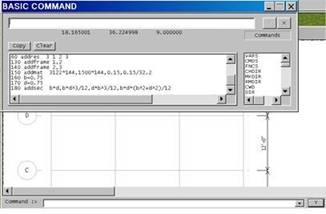
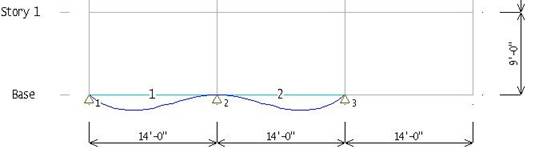
All views can be printed as you see and project information
is allowed at header and footer places. Project information can be changed in
sheet settings.
Input and Output data may be in simple ASCII text file. Input text file is importable and editable in BE4D Text View.
After running analysis program, it send log information to command window as follow.
Start RunAnalysis
Start printKnM
printing stiffness and mass for data NoName
Start FormKnM
Forming stiffness and mass
allocated size of stiffness matrix (bytes) = 576l
allocated size of mass matrix (bytes) = 576l
forming stiffness matrix of element... 1
.... placing in global locations
Finished Stiffness and Mass
End FormKnM
num. of dof bandwidth
12 12
printing banded stiffness matrix
printing banded mass matrix
printing starting vector for inverse iteration
finished stiffness and mass for data NoName
End printKnM
Start Geneigen
Generating eigen value & eigen vector
Start Invitr
no convergence for 101 iterations of 4
End Invitr
Finished Generating 3 eigen values & eigen vectors
End Geneigen
Start LoadK
reading stiffness data
stiffness and mass for data NoName num. of dof bandwidth
num. of dof bandwidth
12 12
allocated size of stiffness matrix (bytes) = 576l
finished loading
End LoadK
Start solver
Start Solving
Finished Solving
End solver
Start LoadK
reading stiffness data
stiffness and mass for data NoName num. of dof bandwidth
num. of dof bandwidth
12 12
allocated size of stiffness matrix (bytes) = 576l
finished loading
End LoadK
Start solver
Start Solving
Finished Solving
End solver
Result are in Files C:\DOCUME~1\UWINAU~1\LOCALS~1\Temp\NoName.txt & C:\DOCUME~1\UWINAU~1\LOCALS~1\Temp\NoName.eig
End RunAnalysis
Typing a command FRAMEINFO in command prompt, program send following output summary in command window in text format.
FRAMEINFO
Start NodalData
1 +0.000E+000 +0.000E+000 +0.000E+000
+0.000E+000 +0.000E+000 +0.000E+000 +0.000E+000 +0.000E+000 +0.000E+000
2 +1.000E+001 +0.000E+000 +0.000E+000
+0.000E+000 +0.000E+000 +0.000E+000 +0.000E+000 +0.000E+000 +0.000E+000
Reference Node
End NodalData
Start ElementData
1 1 2 0 1 1
+0.00E+000 +0.00E+000 +0.00E+000
End ElementData
Start MaterialData
1 Concrete 4.104E+005 1.710E+005 1.500E-001 4.658E-003 5.500E-006
End MaterialData
Start SectionData
1 B9x12 7.500E-001 3.516E-002 6.250E-002 7.593E-002 9.375E-002 1.250E-001 2.165E-001 2.887E-001
2 1.000E+000 8.333E-002 8.333E-002 1.408E-001 0.000E+000 0.000E+000 0.000E+000 0.000E+000
3 0.000E+000 0.000E+000 0.000E+000 0.000E+000 0.000E+000 0.000E+000 0.000E+000 0.000E+000
End SectionData
Start RestraintData
1 ux 0.0000e+000
1 uy 0.0000e+000
1 uz 0.0000e+000
1 rx 0.0000e+000
1 ry 0.0000e+000
1 rz 0.0000e+000
End RestraintData
Start ConstraintData
End ConstraintData
Start SpringData
End SpringData
Start LoadData
1 Dead 0 1.000E+000
Nodal Load
1 +0.000E+000 +0.000E+000 +0.000E+000 +0.000E+000 +0.000E+000 +0.000E+000
2 +0.000E+000 +0.000E+000 +0.000E+000 +0.000E+000 +0.000E+000 +0.000E+000
Element Load
1 +0.00E+000 +0.00E+000 +0.00E+000
2 Live 1 0.000E+000
Nodal Load
1 +0.000E+000 +0.000E+000 +0.000E+000 +0.000E+000 +0.000E+000 +0.000E+000
2 +0.000E+000 +0.000E+000 +0.000E+000 +0.000E+000 +0.000E+000 +0.000E+000
Element Load
1 +0.00E+000 +0.00E+000 +0.00E+000
End LoadData
Start NodalDisplacement
Dead
node# ux uy uz rx ry rz
1 +0.000e+000 +0.000e+000 -3.6550e-013 +0.000e+000 +1.827e-012 +0.0000e+000
2 +0.000e+000 +0.000e+000 -5.4825e-003 +0.000e+000 +7.310e-004 +0.0000e+000
Live
node# ux uy uz rx ry rz
1 +0.000e+000 +0.000e+000 +0.0000e+000 +0.000e+000 +0.000e+000 +0.0000e+000
2 +0.000e+000 +0.000e+000 +0.0000e+000 +0.000e+000 +0.000e+000 +0.0000e+000
End NodalDisplacement
Start Reaction
Dead
1 Fx +0.0000e+000
1 Fy +0.0000e+000
1 Fz +1.1250e+000
1 Mx +0.0000e+000
1 My -5.6250e+000
1 Mz +0.0000e+000
Live
1 Fx +0.0000e+000
1 Fy +0.0000e+000
1 Fz +0.0000e+000
1 Mx +0.0000e+000
1 My +0.0000e+000
1 Mz +0.0000e+000
End Reaction
Start Spring_action
Dead
Live
End Spring_action
Start ElementForces
member end-forces
Dead
member # 1
+0.0000e+000 +1.1250e+000 +0.0000e+000 +0.0000e+000 +0.0000e+000 +5.6250e+000
+0.0000e+000 +8.3819e-009 +0.0000e+000 +0.0000e+000 +0.0000e+000 -5.5879e-008
Live
member # 1
+0.0000e+000 +5.6250e-001 +0.0000e+000 +0.0000e+000 +0.0000e+000 +9.3750e-001
+0.0000e+000 +5.6250e-001 +0.0000e+000 +0.0000e+000 +0.0000e+000 -9.3750e-001
End ElementForces
Start ModalResult
Start NormalizeModeVector
End NormalizeModeVector
Inverse Iteration Method for Eigenvalues and Eigenvectors
Number of Modes desired 12
Number of Modes found 3
Mode number 1 Natural Period T = 1.262e-001 sec
Circular Freq. = 4.978e+001 rad/sec Natural Freq. = 7.922e+000 hz
Eigenvector
node# ux uy uz rx ry rz
1 +0.000e+000 +1.406e-011 +1.411e-014 +0.000e+000 -1.411e-013 +1.406e-010
2 +8.410e-038 +1.000e+000 +5.644e-004 +0.000e+000 -8.466e-005 +1.500e-001
Mode number 2 Natural Period T = 9.467e-002 sec
Circular Freq. = 6.637e+001 rad/sec Natural Freq. = 1.056e+001 hz
Eigenvector
node# ux uy uz rx ry rz
1 +1.559e-016 -1.411e-014 +2.500e-011 +0.000e+000 -2.500e-010 -1.411e-013
2 +1.559e-008 -1.003e-003 +1.000e+000 +0.000e+000 -1.500e-001 -1.505e-004
Mode number 3 Natural Period T = 4.733e-003 sec
Circular Freq. = 1.327e+003 rad/sec Natural Freq. = 2.113e+002 hz
Eigenvector
node# ux uy uz rx ry rz
1 +1.000e-008 +2.546e-016 -1.949e-015 +0.000e+000 +1.949e-014 +2.546e-015
2 +1.000e+000 +1.810e-005 -7.795e-005 +0.000e+000 +1.169e-005 +2.716e-006
End ModalResult
Self-weight can be included in any static load case by
increasing self weight multiplyer.
Program support Auto Seismic Load according to UBC 97. Minimum equivalent lateral load is applied on each node according to their mass lumped at node.
After modal analysis (Eigen Method), It calculate response spectrum analysis as mention in UBC 97 Code.
Software is capable to solve following analysis.
1) Static Linear Analysis
2) Modal Analysis (Free-Vibration)
3) Response
Spectrum Analysis